Surfing the Web: Understanding Web Browsers and the Internet
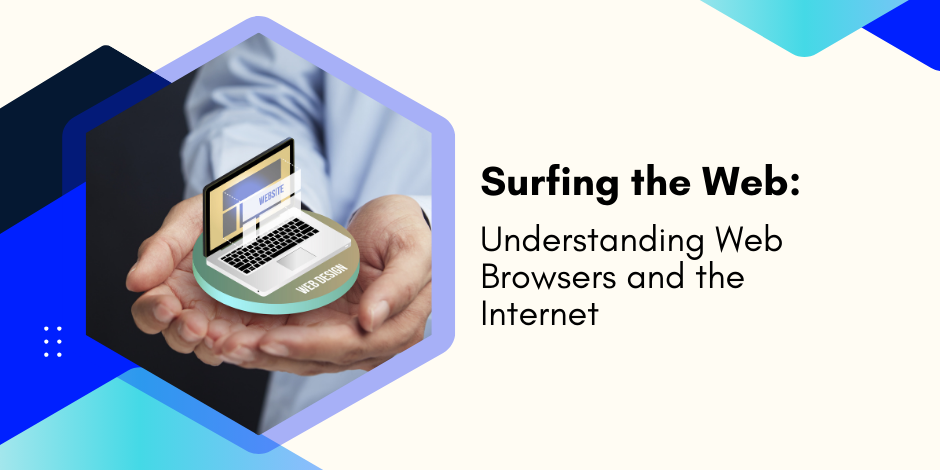
Stay Informed With Our Weekly Newsletter
Receive crucial updates on the ever-evolving landscape of technology and innovation.
The internet has revolutionized our world, connecting us to endless information and possibilities.
But how did it all begin?
In this comprehensive guide, we will delve into the fascinating history of the internet and explore the role that web browsers play in navigating this digital landscape.
Understanding the internet: a brief history
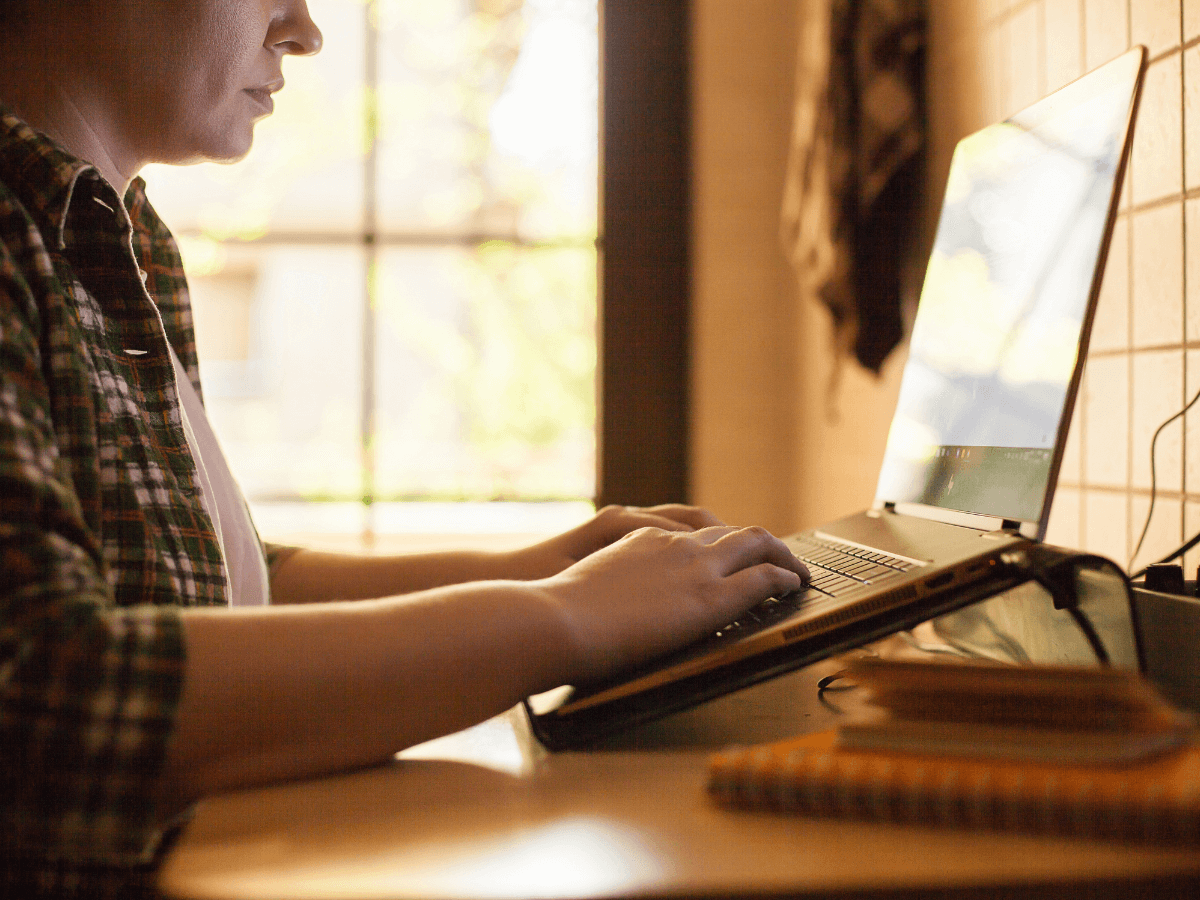
Before we can appreciate the significance of web browsers, it is essential to understand the origins of the internet itself.
The internet can be traced back to the 1960s when it was conceived to share information between computers.
However, it was in the 1990s that the world wide web (WWW) transformed the internet into a global phenomenon.
Delving deeper into the annals of internet history, one must recognize the pivotal role played by ARPANET, the precursor to the modern internet.
ARPANET was the first to implement the transmission control protocol/internet protocol suite, laying the groundwork for the interconnected networks that would eventually evolve into the internet we know today.
The birth of the WWW
Tim Berners-Lee, a British computer scientist, is credited with inventing the WWW in 1989.
His visionary idea to create a network of interlinked documents accessible through the internet laid the foundation for how we browse the web today.
The WWW enabled it to navigate seamlessly between websites, share information, and engage with the digital world like never before.
Building on Berners-Lee’s groundbreaking work, Web 2.0 emerged in the early 2000s, ushering in an era of dynamic and interactive web content.
This paradigm shift saw the rise of social media platforms, online collaboration tools, and user-generated content, transforming the internet from a static information repository into a vibrant, participatory space where users could create, share, and connect in unprecedented ways.
The Evolution of Internet Technology
Since its inception, the internet has undergone significant advancements and refinements.
From dial-up connections to high-speed broadband, the speed and accessibility of the internet have improved dramatically.
Developing new protocols, such as hypertext transfer protocol (HTTP), has facilitated the transfer of data and information between web servers and browsers.
These technological advancements have paved the way for more efficient web browsing experiences.
The proliferation of mobile devices and wireless networking technologies have revolutionized how we access the internet.
The widespread adoption of tablets or smartphones has led to a surge in mobile internet usage, prompting web developers to prioritize responsive design and mobile-friendly interfaces to ensure optimal user experiences across various devices and screen sizes.
The role of web browsers in internet navigation
Web browsers serve as our virtual passports to the internet, enabling us to access websites and explore the vast expanse of online content.
But what exactly is a web browser, and how does it work?
What is a web browser?
A web browser is an application that allows users to view and interact with websites online.
It acts as a gateway, retrieving web pages from servers and rendering them for display.
Popular web browsers include Google Chrome, Mozilla Firefox, Safari, and Microsoft Edge.
How web browsers work
When you enter an address into your browser, it sends a request to a server, which responds by sending back the requested web page.
The browser then interprets the HTML, cascading style sheets, and JavaScript code to display the webpage correctly.
It also handles various other tasks, such as managing cookies, storing passwords, and providing bookmarking functionality.
Popular web browsers: A comparative analysis

Google Chrome: The leader of the pack
Thanks to its speed, user-friendly interface, and robust features, Google Chrome has emerged as the dominant force in the browser market.
It offers seamless integration with other Google products and boasts a vast library of extensions, enhancing the browsing experience for millions of users worldwide.
Mozilla Firefox: The open-source alternative
Mozilla Firefox is an open-source browser known for its commitment to privacy and security.
Its customizable interface and extensive add-ons make it popular among tech-savvy users who value flexibility and control over their browsing experience.
Safari: Apple’s native browser
Safari is the default browser on Apple devices and is known for its speed and efficiency. It optimizes Apple’s ecosystem and offers seamless integration with other services.
With features like intelligent tracking prevention and built-in password management, Safari emphasizes user privacy and security.
Microsoft Edge: The successor to Internet Explorer
Microsoft Edge has come a long way since its predecessor, Internet Explorer.
Focusing on speed, performance, and compatibility, Edge aims to provide a seamless browsing experience for Windows users.
It has embraced open-source technology and offers a range of features, including a built-in PDF viewer and the ability to annotate web pages.
The importance of browser security
As we browse the internet, we expose ourselves to potential risks. Web browsers play a crucial role in safeguarding our online security and privacy.
Understanding browser vulnerabilities
Web browsers are complex software applications, and like any software, they can have vulnerabilities.
Cybercriminals often exploit these vulnerabilities to launch attacks and compromise user data.
Therefore, it is essential to keep your browser updated with the latest security patches and be cautious when downloading files or visiting unfamiliar websites.
Tips for secure browsing
To enhance your browser’s security, consider implementing these best practices:
- Regularly update your browser to ensure you have the latest security patches.
- Use unique, strong passwords for your online accounts and enable multi-factor authentication wherever possible.
- Be cautious when downloading files or clicking on links or from unfamiliar sources.
- Install reputable security extensions or plugins that protect against malware and phishing attempts.
- Regularly clear your browser’s cache and cookies to remove any stored sensitive information.
The future of web browsing

As technology advances, so does the way we browse the web.
The rise of mobile browsing
Mobile browsing has become increasingly popular with the proliferation of smartphones and tablets.
Websites are now designed with responsive layouts, adapting to different screen sizes and modes of interaction.
Mobile browsing offers convenience and accessibility, allowing us to access the internet on the go.
The impact of augmented and virtual reality on web browsing
Augmented reality (AR) and virtual reality (VR) technologies transform how we interact with the digital world.
The integration of AR and VR into web browsers has the potential to revolutionize web browsing, offering immersive and interactive experiences.
From virtual shopping to virtual tours, the possibilities are endless.
The potential of voice-activated browsing
Voice-activated assistants like Amazon’s Alexa and Apple’s Siri have become integral to our daily lives.
Voice-activated browsing aims to provide a hands-free and intuitive web browsing experience.
Users can navigate websites, search for information, and perform online tasks by simply speaking commands.
Conclusion
As we venture into the digital age, web browsers will evolve, shaping our online experiences.
Whether you are a casual internet user or a tech enthusiast, understanding the intricacies of web browsers and the internet can empower you to make the most of this incredible tool.
If you’re interested in upskilling or entering a tech career, consider our range of live-remote online programs taught by industry professionals.
Want to learn more about our programs? Our local team is ready to give you a free career consultation. Contact us today!




