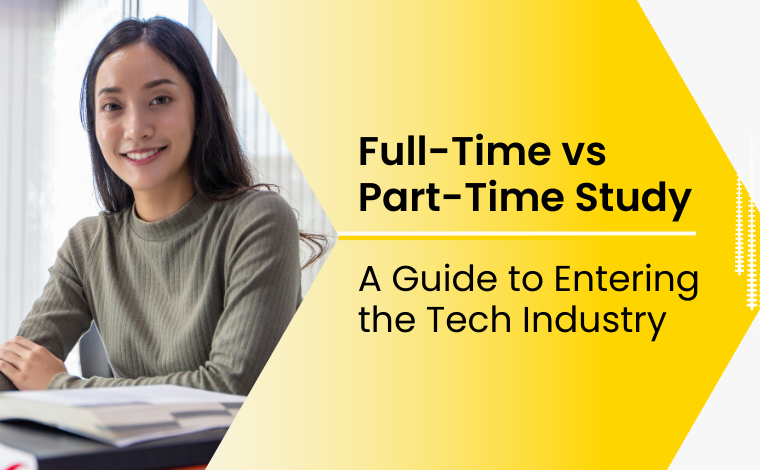Understanding User Interface Design

Stay Informed With Our Weekly Newsletter
Receive crucial updates on the ever-evolving landscape of technology and innovation.
User interface design plays a pivotal role in technology.
It involves creating intuitive and visually appealing interfaces that enable users to interact effortlessly with digital products or services.
A well-designed user interface enhances user experience and can be the key to the success of a tech product.
The importance of user interface design in technology

User interface (UI) design refers to the creation of interfaces that facilitate human-computer interaction.
Its primary goal is to make technology accessible and intuitive to users, irrespective of their technical expertise.
In today’s fast-paced digital landscape, where competition is fierce and attention spans are short, having an excellent user interface is more important than ever.
A poorly designed interface can frustrate users, leading to discontent, abandonment of the product, and negative reviews.
On the other hand, a well-designed user interface can instill confidence in users, encourage engagement, and ultimately contribute to the success of a tech product.
Definition
So, what is user interface design? User interface design creates interfaces that enable users to interact with a digital service or product.
It involves considering various elements such as visual design, interaction design, and navigational components to ensure a seamless and intuitive user experience.
Visual design focuses on the aesthetics of the interface, including the use of color, typography, and graphical elements.
Interaction design, on the other hand, deals with how users interact with the interface and perform specific actions.
Navigational components encompass elements such as menus, buttons, and links that allow users to navigate through the interface effortlessly.
Why it matters in tech
User interface design matters because it directly impacts user experience.
A well-designed interface can significantly improve usability, efficiency, and satisfaction.
By creating visually appealing, intuitive, and user-friendly interfaces, tech companies can enhance user engagement, increase loyalty, and gain an edge in the market.
The fundamental components

Visual elements
Visual design elements play a crucial role in user interface design.
They include typography, color schemes, icons, and images.
Choosing appropriate fonts, font sizes, and font weights can significantly impact readability and aesthetics.
Interaction elements
Interaction elements are the building blocks of user interface design.
They include buttons, input fields, checkboxes, sliders, and other elements facilitating user interaction.
These elements should be designed to make it easy for users to understand their purpose and perform desired actions.
Navigational components
Navigational components are essential for enabling users to move through the interface seamlessly.
They include menus, links, breadcrumbs, and navigation bars.
Designing practical navigational components involves considering the overall information architecture and creating a clear content hierarchy.
The process of designing a user interface
Understanding user needs and expectations
The first step in designing a user interface is understanding the needs and expectations of the target users.
This involves conducting user research, gathering feedback, and analyzing user behavior data.
Usability testing can also be conducted to gather feedback on prototypes and identify any usability issues.
By involving users early in the design process, designers can iterate and refine the interface based on user feedback, improving the user experience.
Sketching and wireframing the interface
Once the requirements and user needs are understood, designers can start sketching and wireframing the interface.
Sketching involves creating rough hand-drawn sketches to explore different layout options, prioritize content, and define the overall structure of the interface.
On the other hand, wireframing is the process of creating low-fidelity, black-and-white interface representations.
It helps in visualizing the placement of elements, defining the interface flow, and identifying any potential usability issues early in the design process.
Designers can also create interactive prototypes during this phase using tools such as Adobe XD or Figma.
Prototypes allow designers to test the functionality and usability of the interface before investing resources in development.
Prototyping and testing the interface
Prototyping involves creating high-fidelity, interactive representations of the interface.
Prototypes can be used to test the interface with real users and gather feedback on usability, performance, and overall satisfaction.
This iterative process allows designers to refine and improve the interface based on user feedback, ensuring a seamless user experience.
The role of aesthetics
The impact of color
Color is a powerful tool in user interface design.
It can evoke emotions, convey meaning, and create visual interest.
Choosing the best color scheme is essential for creating a visually appealing interface that aligns with the brand identity and enhances usability.
The influence of typography
Typography is another important aspect of user interface design.
It involves selecting appropriate fonts, font sizes, and font weights that enhance readability and complement the overall aesthetic of the interface.
The right typography can convey the tone and personality of the brand, as well as improve the readability of the interface.
It’s future in tech

Emerging trends
The field of user interface design is constantly evolving, driven by technological advancements and changing user expectations.
Several emerging trends are shaping the future of user interface design.
- Dark mode: Dark mode interfaces, which feature a dark background with light text and elements, have gained popularity in recent years. Dark mode reduces eye strain, saves battery life on OLED screens, and provides a sleek and modern aesthetic.
- Microinteractions: Microinteractions are subtle animations and feedback that respond to user actions. These small, delightful interactions provide visual feedback, improve usability, and enhance user experience.
- Voice User Interfaces (VUI): With the rise of smart assistants and voice-enabled devices, voice user interfaces are gaining traction. VUIs allow users to interact with technology using natural language, providing a hands-free and convenient user experience.
The role of AI
Artificial intelligence (AI) is poised to revolutionize user interface design.
AI technologies such as natural language processing and machine learning can enable interfaces to adapt to individual user preferences, personalize content, and provide more tailored experiences.
AI algorithms can analyze user data and behavior patterns, allowing designers to make data-driven decisions.
AI-enabled chatbots and virtual assistants can provide seamless customer support and enhance user engagement.
Conclusion
User interface design is a vital aspect of technology that directly impacts user experience and product success.
Understanding the fundamental components of UI design, the design process, the role of aesthetics, and emerging trends in UI design can help designers create visually appealing, intuitive, and user-friendly interfaces.
Are you considering a career in software engineering?
Whether you’re new or transitioning, software engineering opens doors to countless opportunities.
The Institute of Data’s Software Engineering program offers a robust curriculum that’s both comprehensive and relevant, catering to the demands of today’s ever-evolving tech industry.
Ready to learn more? Contact one of our local teams for a free career consultation today.