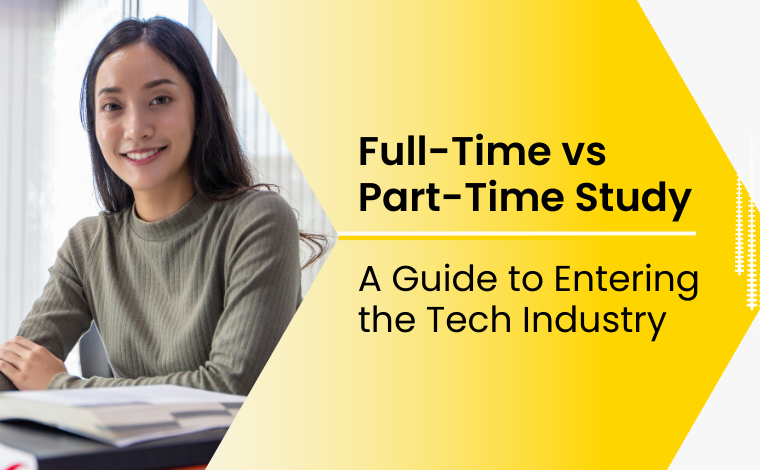Creating Seamless Experiences: Responsive Design and UX Best Practices

Stay Informed With Our Weekly Newsletter
Receive crucial updates on the ever-evolving landscape of technology and innovation.
Responsive design is crucial in today’s digital landscape, where users access websites and applications from various devices and screen sizes.
It ensures that the user experience remains consistent and seamless, regardless of the device being used.
Recent research indicates that prioritizing and applying top design practices can accelerate company growth at twice the industry benchmark rate.
By understanding the importance of responsive design and UX best practices, businesses can create user-centric experiences that enhance customer satisfaction and drive engagement.
Understanding the importance of responsive design

Responsive design is a web design approach that focuses on creating websites and applications that adapt to different screen sizes and devices.
It aims to provide optimal viewing and interaction experiences for users, regardless of whether they are using a desktop, laptop, tablet, or smartphone.
The ability to seamlessly transition between different devices and screen sizes has become increasingly important as more people access the internet on mobile devices.
Defining responsive design
Responsive design and UX best practices rely on a combination of flexible grid systems, fluid images, and media queries to dynamically adjust the layout and content of a website or application.
It involves designing and developing a single website that can adapt to different devices’ capabilities and dimensions effectively.
This approach eliminates the need for separate mobile and desktop versions of a website, simplifying maintenance and ensuring a consistent user experience.
The role of responsive design in user experience
Responsive design and UX best practices play a crucial role in enhancing the overall user experience.
By providing a seamless and consistent experience across devices, responsive design allows users to access content and perform tasks effortlessly, and up to 74% of visitors will revisit a website that does so.
Additionally, a staggering 90% of smartphone users report a likelihood to continue shopping online when met with exceptional user experiences.
It eliminates the frustration of zooming and scrolling on small screens while ensuring that the design and functionality remain intact.
Using responsive design and UX best practice ensures that users can consume content and navigate the website or application with ease, regardless of the device they are using.
Key principles of responsive design
Implementing responsive design requires following a set of key principles. These principles ensure that the website or application adapts effectively to different devices while maintaining an optimal user experience.
Fluid grid systems
One of the fundamental principles of responsive design and UX best practices is the use of fluid grid systems. A fluid grid system employs relative units, such as percentages, rather than fixed units like pixels, to define the layout.
This approach allows the layout to adjust proportionally based on the screen size, ensuring that the content remains readable and accessible across devices.
Flexible images and media
Responsive design and UX best practices also incorporate flexible images and media. By using CSS techniques, such as max-width and min-width properties, images and media can adapt and scale with the container’s width.
This ensures that images and media remain appropriately sized and do not negatively impact the overall layout and user experience.
Media queries
Media queries are a crucial component of responsive design and UX best practices. They allow developers to apply specific CSS styles based on the device’s characteristics, such as screen size, resolution, and orientation.
Media queries enable the adaptation of the design and layout to provide the best possible user experience on each device.
The intersection of responsive design and UX best practices

Responsive design and user experience (UX) best practices go hand in hand. Both aim to create intuitive and user-centric experiences that engage and delight users.
By aligning responsive design with UX principles, businesses can ensure that their websites and applications deliver seamless experiences across devices.
The impact of responsive design on user experience
Responsive design significantly impacts the user experience by providing a consistent and accessible experience across devices.
It eliminates the need for users to familiarise themselves with different interfaces when transitioning between devices, reducing friction and enhancing overall usability.
Responsive design and UX best practices ensure that users can effortlessly access content and complete tasks, resulting in increased satisfaction and engagement.
Aligning responsive design with UX principles
Effective responsive design goes beyond mere adaptability and focuses on creating user-centric experiences.
By following UX best practices, such as clear navigation, intuitive interactions, and visually appealing designs, businesses can ensure that their responsive websites and applications deliver optimal user experiences.
A well-designed responsive interface should be seamless and intuitive, allowing users to accomplish their goals with minimal effort.
Implementing responsive design for seamless experiences
The implementation of responsive design and UX best practices involves a series of steps to ensure a seamless experience across devices.
By following these steps, businesses can create responsive websites and applications that cater to their users’ needs and expectations.
Steps to create a responsive design
- Plan: Start by understanding the target audience, their devices, and their preferences. Define the project scope and establish clear goals and objectives for the responsive design implementation.
- Design: Create wireframes and prototypes, considering the layout and content adaptation for different screen sizes. Utilise responsive design frameworks and CSS frameworks to expedite the development process.
- Develop: Build the responsive design using HTML, CSS, and JavaScript. Ensure that the responsive design is scalable, maintainable, and optimised for performance.
- Test: Conduct thorough testing on various devices and screen sizes to identify and fix any layout or functionality issues. Use tools like browser simulators, real devices, and responsive design testing frameworks.
- Deploy: Launch the responsive website or application, monitoring its performance and addressing any post-launch issues or bugs.
Overcoming common challenges in responsive design
Implementing responsive design and UX best practices can present various challenges that need to be overcome. Some of the common challenges include:
- Content prioritization: Determining what content is essential and must be visible on small screens can be challenging. It requires careful consideration and decision-making to ensure crucial information is not lost on smaller devices.
- Performance optimization: Responsive websites can be slower due to the larger file sizes and complexity of the design. Implementing techniques like lazy loading and image optimization can help improve performance.
- Navigation and interaction design: Designing intuitive navigation and interaction patterns that work well across devices requires thoughtful consideration. It involves ensuring easy access to menus, buttons, and interactive elements while maintaining a clean and uncluttered user interface.
- Testing across devices: Testing the responsive design on multiple devices and screen sizes can be time-consuming and resource-intensive. Utilising automated testing tools and cloud-based testing platforms can help streamline the testing process.
Evaluating the success of your responsive design
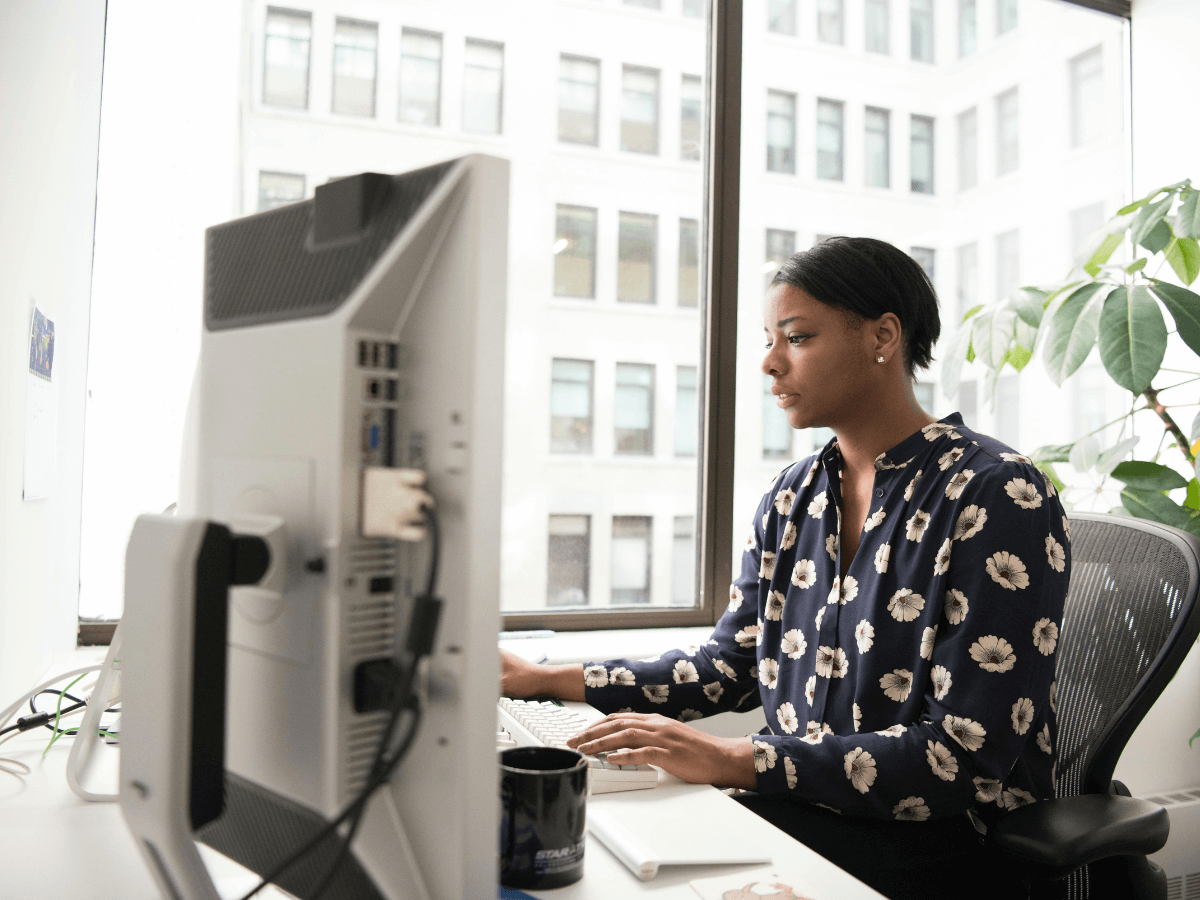
Measuring the success of a responsive design implementation is crucial to identify areas for improvement and ensure ongoing optimization. By tracking key metrics and analyzing user feedback, businesses can gain insights into the effectiveness of their responsive design.
Key metrics for measuring responsive design success
- Mobile traffic share: Monitor the percentage of website traffic coming from mobile devices. An increase in mobile traffic indicates the effectiveness of the responsive design in attracting and retaining mobile users.
- Bounce rate: Analyse the bounce rate for different devices to identify any discrepancies. A high bounce rate on specific devices may indicate usability issues that need to be addressed.
- Conversion rate: Measure the conversion rate for different devices to identify any variations in user behavior. Lower conversions on specific devices may indicate issues with the responsive design or user experience.
- Load time: Track the average load time for different devices to ensure a fast and responsive experience. Slow load times can negatively impact user satisfaction and engagement.
Continuous improvement in responsive design and UX
Creating a seamless experience through responsive design is an ongoing process. To ensure continued success, businesses should aim to iterate and improve their responsive designs based on user feedback and changing technology trends.
Regular user testing, analytics analysis, and design updates are vital to provide the best possible user experience across devices.
Conclusion
Responsive design and UX best practices is essential for creating seamless experiences and enhancing user experience.
By understanding its importance, following key principles, and aligning it with UX best practices, businesses can create responsive websites and applications that deliver optimal user experiences.
With ongoing evaluation and continuous improvement, responsive design can help businesses stay ahead in today’s digital landscape.
If you want to improve your UX & UI design skills or upskill in this domain, download the Institute of Data’s UX & UI Design Program Outline.
Alternatively, we invite you to book a complimentary call with a member of our team to discuss the UX & UI Program in more detail.