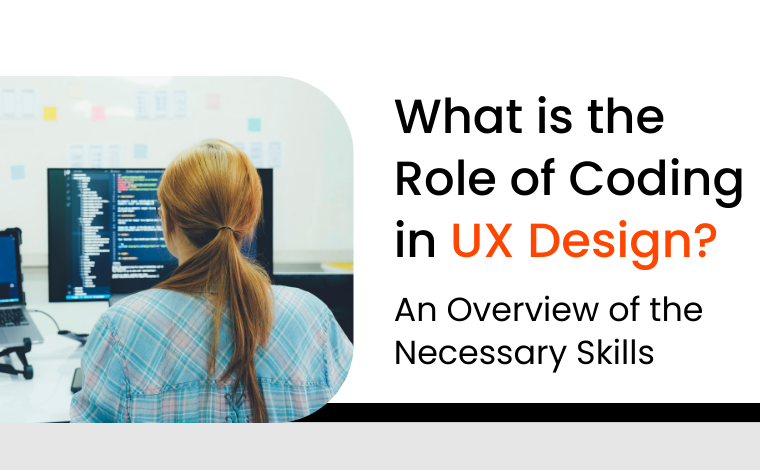What are Labels in UX Design?

Stay Informed With Our Weekly Newsletter
Receive crucial updates on the ever-evolving landscape of technology and innovation.
In the user experience (UX) design world, labels play a vital role in guiding users, providing clarity, and enhancing overall usability.
A label is a textual or visual element that accompanies an interface component, such as a button, form field, or menu option, to provide users with specific information about its purpose or function.
Labels in UX design serve as signposts, helping users navigate through a digital interface and understand the actions they can perform. By providing clear and concise information, labels empower users to interact intuitively with a website or application.
Effective label design can significantly impact the user experience, making labels a fundamental aspect of UX design.
The role and importance of labels in UX design
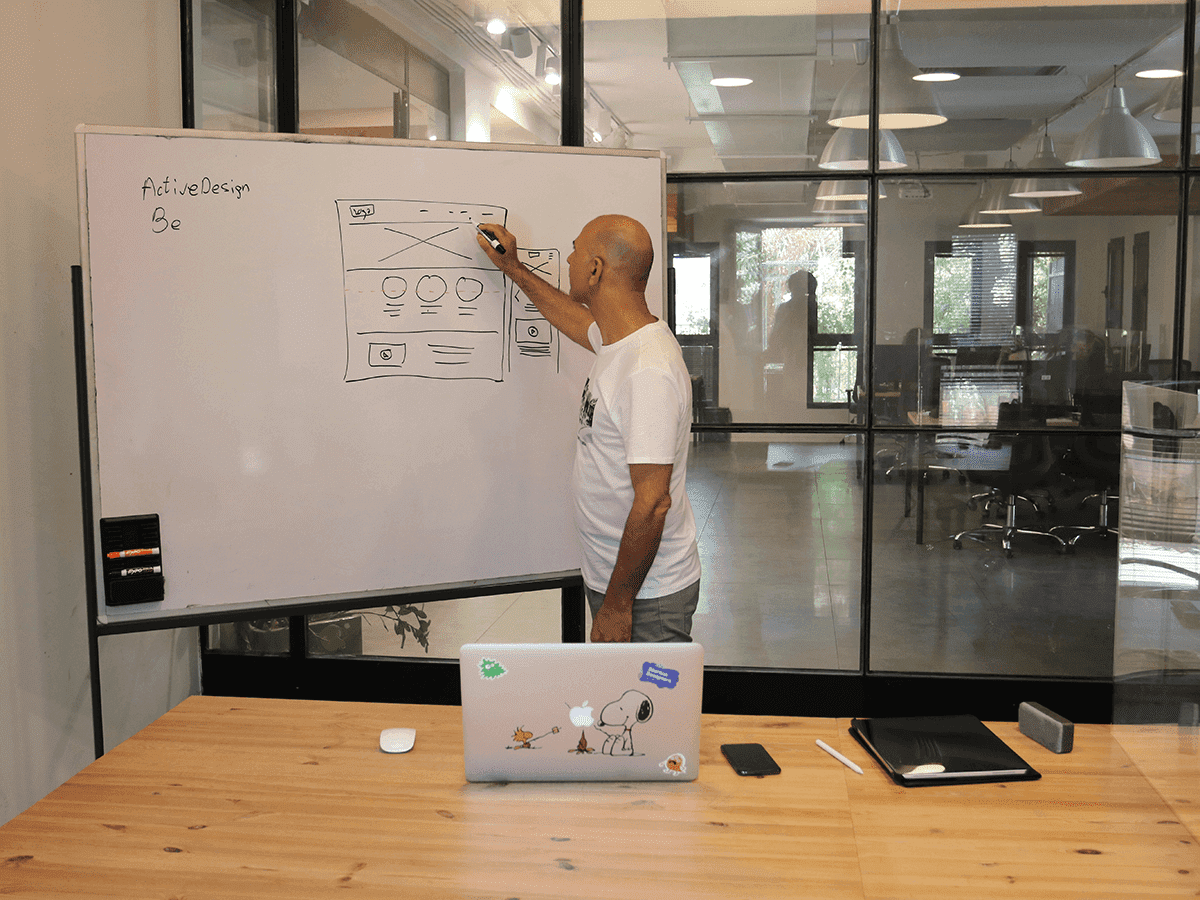
Labels in UX design serve multiple purposes. Firstly, they provide users with context by indicating what an interface element represents or how it should be used.
By presenting information precisely and concisely, labels help eliminate ambiguity and reduce cognitive load, making the overall experience more pleasant and efficient.
Secondly, labels in UX design enhance navigation by acting as guideposts in digital environments. They enable users to quickly locate and comprehend different elements within an interface, whether they are buttons, forms, or menu options.
By using clear and descriptive labels, designers can help users navigate seamlessly through complex interactions and workflows.
Thirdly, labels contribute to accessibility and inclusivity in design. They aid users with visual impairments by providing alternative text descriptions or text-to-speech feedback.
Labels also benefit individuals who are not familiar with certain icons or symbols, making the interface more universally understandable.
Different types of labels in UX design
Labels in UX design can take various forms, depending on the specific context and user requirements. Some common types of labels include:
- Text labels: These are the most prevalent form of labels and involve using textual information directly adjacent to an interface element.
- Icon labels: Instead of text, these labels utilize icons or symbols to represent functions or actions.
- Combination labels: These labels combine both text and icons to convey meaningful information and enhance user comprehension.
- Placeholder labels: These labels appear within form fields, providing users with examples or hints on how to input data.
By understanding the different types of labels available, UX designers can select the most appropriate format for their specific design goals and user needs.
The principles of effective label design
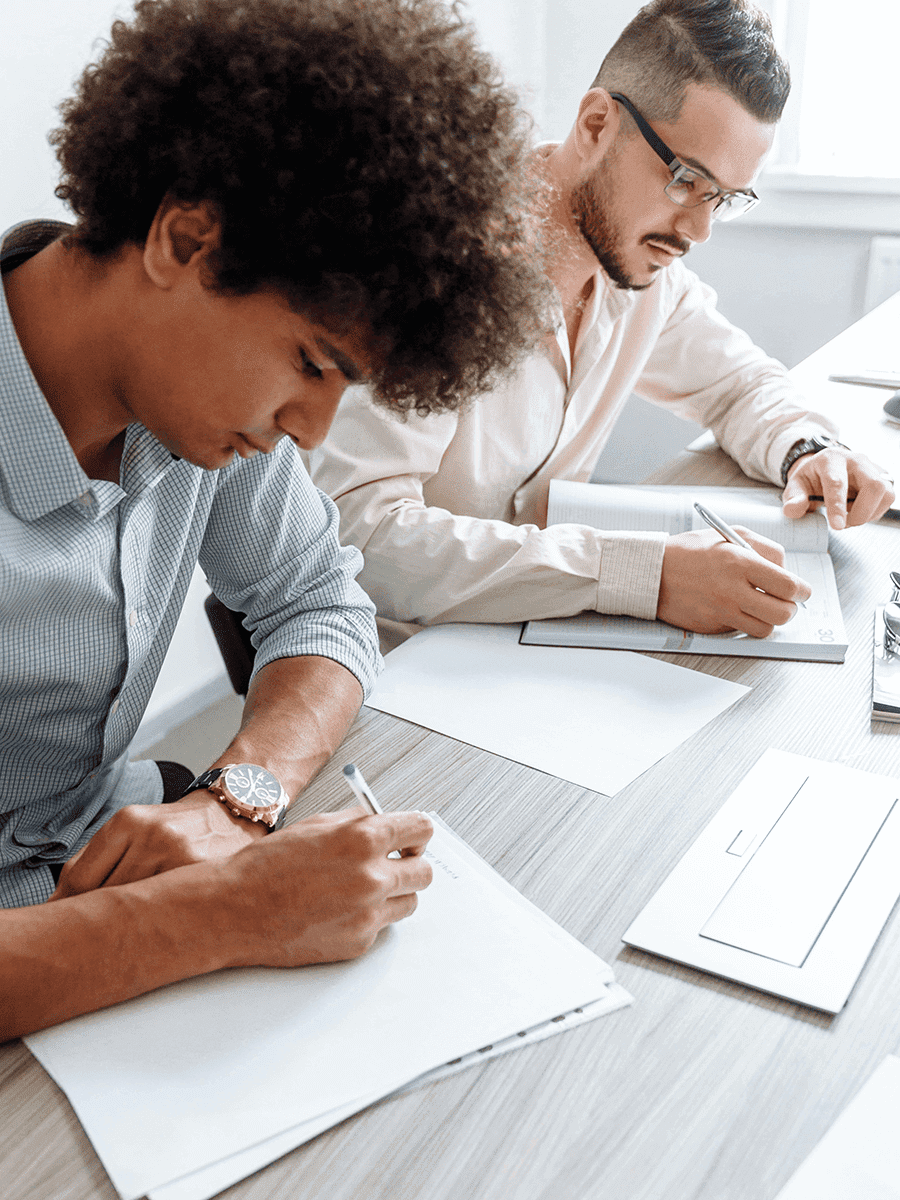
When designing labels in UX design, several principles should be considered to ensure their effectiveness and maximize user experience.
Clarity and simplicity in label design
A label’s primary purpose is to provide clear and concise information. It is crucial to use simple and accessible language that accurately represents the associated element or action.
Ambiguity should be avoided at all costs to prevent confusion and frustration among users.
The visual design of labels should be clean and uncluttered, with a legible font, appropriate size, and sufficient contrast to ensure readability. By prioritizing clarity and simplicity, labels become more scannable and easier to comprehend, resulting in a more intuitive user experience.
Consistency in label usage
Consistency is a fundamental principle in UX design, which also applies to labels. Labels should be used consistently throughout an interface to establish patterns and reinforce user understanding.
By maintaining consistent label styles, positioning, and behavior, users can easily recognize and interpret labels, creating a sense of familiarity and reducing cognitive load.
When introducing new elements or features, designers should consider using familiar label patterns to ensure smooth transitions and avoid confusing users. Consistency enables users to build mental models and effectively navigate digital environments.
The impact of label placement on user experience
Label placement is another crucial aspect of effective label design. Label positioning, whether placed above, to the side, or inside an element, can significantly impact user experience and comprehension.
Placing labels above or outside an element is often the most reliable and widely used approach in UX design. This allows users to easily identify the associated label before interacting with the element, clearly indicating its purpose or function.
Internal labels, such as those placed inside form fields, can also be effective when used appropriately, providing users context while conserving screen space.
However, designers should exercise caution when using inside labels, as they can sometimes disappear when users input data. In such cases, it is essential to include additional cues or visual indicators to ensure labels remain visible and accessible at all times.
The relationship between labels and usability

Labels play a vital role in enhancing usability and user satisfaction within digital interfaces. Understanding how labels contribute to usability can help designers create intuitive and effective user experiences.
How labels enhance navigation
Labels in UX design act as navigational aids, guiding users through a website or application.
By providing clear and descriptive labels for buttons, links, or menus, designers can help users quickly understand and access desired functions or content.
Well-designed labels contribute to efficient navigation, reducing the time and effort required for users to achieve their goals.
Labels and user comprehension
Labels are instrumental in ensuring user comprehension within an interface. They enable users to make sense of complex information, options, or commands by providing clear descriptions and explanations.
Well-crafted labels can help bridge the gap between user intent and system feedback, enabling users to understand the consequences of their actions and make informed decisions.
The role of labels in reducing user errors
One essential aspect of labels is their role in reducing user errors. Clear and unambiguous labels can help users avoid mistakes or misinterpretations when interacting with an interface.
By providing explicit instructions or warnings, labels can prevent users from performing unintended actions or entering incorrect data.
Effective labeling plays a crucial role in error prevention and recovery, contributing to a smoother and frustration-free user experience.
The process of creating labels in UX design
Identifying the need for labels
Before designing labels, it is crucial to identify the specific contexts and situations in which labels will be necessary. Conducting user research, usability testing, and heuristic evaluations can help determine when and where labels should be implemented.
By understanding user goals, preferences, and pain points, designers can create labels that address user needs and enhance the overall experience.
The goal is to ensure labels provide relevant information and support users throughout their interactions with the interface.
Designing and testing labels
Designing labels involves carefully crafting their visual appearance, language, and placement within the interface.
Iterative design processes like wireframing and prototyping can help refine label designs before implementation.
Usability testing is a vital step to ensure labels are effective and well-received by users.
Conducting usability tests allows designers to gather valuable feedback and insights to iterate on label designs based on real user interactions and preferences.
Implementing and refining labels in the design
Once label designs have been finalized, they can be implemented within the digital interface. When integrating labels, developers must ensure their proper functionality and accessibility.
Labels should be visible and operable on different devices and screen sizes, catering to a wide range of users.
It is also crucial to continually refine labels based on user feedback and analytics data. Regularly evaluating label performance and effectiveness allows designers to make informed decisions and optimize the user experience over time.
Conclusion
Labels are an essential element of UX design, serving as signposts, navigational aids, and communication tools.
By following the principles of effective label design and understanding their relationship with usability, designers can create intuitive and user-friendly digital experiences.
If you want to improve your UX & UI design skills or upskill in this domain, download the Institute of Data’s UX & UI Design Program Outline.
Alternatively, we invite you to book a complimentary call with a member of our team to discuss the UX & UI Program in more detail.